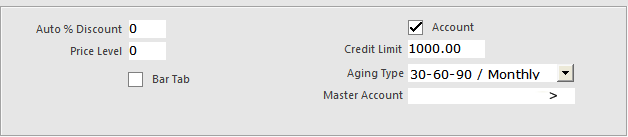
Customer Accounts are used to record all sales the customer has made and allows them to be paid at a later date, as opposed to handling them at the time of the sale.
When using Accounts, you can set a default Credit Limit and Automatic % Discount and an Aging Type to give your account customers a benefit to using this system.
If a Customer is to use the Account system, the Account checkbox must be enabled.
Go to File > Customers > Customers > Add/Modify > Sales Accounting.
Add the Customer to the sale using one of the provided methods.
When you select your tender, press Account (or the description you gave the designated Account Tender).
When a sale is performed and there is a password on the account, the Clerk will be prompted to ask the customer for the Account Password.
The password will be masked when entered.
In Yes/No Options, you can set to Force Password on Account Sales.